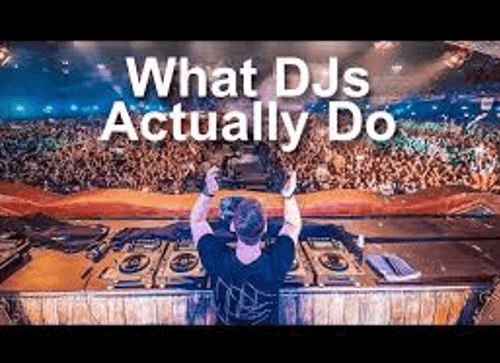If you’re a console enthusiast looking to explore the full potential of your gaming device, you’ve come to the right place. In this article, we’ll guide you through the process of how to install sigpatches, a crucial step to unlock exciting possibilities on your console, and the best part? It won’t cost you a dime. So, let’s dive into the world of sigpatches and learn how to harness their power for free.
What Are Sigpatches?
Sigpatches, short for “signature patches,” play a vital role in the world of gaming consoles and custom firmware. These digital signatures serve as the key to unlocking a realm of possibilities beyond the standard console experience. In essence, sigpatches are the secret sauce that enables enthusiasts to venture into custom firmware territory and run homebrew applications. By overriding the console’s digital signature checks, they allow for the execution of unauthorized software, expanding the console’s capabilities and offering a gateway to a world of gaming customization and creativity.
Why Install Sigpatches?
Installing sigpatches opens up a world of possibilities for console enthusiasts:
1. Run Homebrew Applications:
Sigpatches enable you to run homebrew applications, which are custom software programs developed by the gaming community. These applications can enhance your gaming experience with new features, utilities, and emulators.
2. Play Backups:
With sigpatches, you can play backup copies of your games, ensuring that your original game discs remain in pristine condition. It’s a convenient way to protect your investments.
3. Explore Custom Firmware:
Sigpatches are often a prerequisite for installing custom firmware, which allows you to customize your console’s interface, add new features, and unlock hidden potential.
How to Install Sigpatches: A Step-by-Step Guide
Now that you understand the importance of sigpatches, let’s dive into the installation process:
Step 1: Check Your Console Version
Before proceeding, ensure that you have the correct sigpatches for your console’s firmware version. Using the wrong patches can lead to issues, so double-check this crucial detail.
Step 2: Download Sigpatches
Visit a reputable source or community forum to download the sigpatches compatible with your console’s firmware version. Be cautious and ensure you’re obtaining sigpatches from a trusted source to avoid any potential risks.
Step 3: Prepare Your SD Card
Insert your console’s SD card into your computer and create a new folder called “switch” if it doesn’t already exist. Inside the “switch” folder, create another folder named “atmosphere.”
Step 4: Copy Sigpatches
Copy the downloaded sigpatches into the “atmosphere” folder on your SD card. Overwrite any existing files if prompted.
Step 5: Eject and Insert SD Card
Safely eject the SD card from your computer and insert it back into your console.
Step 6: Power On Your Console
Power on your console and enjoy the expanded capabilities that sigpatches provide.
Troubleshooting Common Issues
In certain scenarios, you might run into challenges either during or after the installation of sigpatches. To address these issues effectively, consider the following common troubleshooting techniques:
- Firmware Compatibility: It’s crucial to ensure that you’ve selected the correct sigpatch files that correspond to your specific firmware version.
- Proper File Placement: Verify that the sigpatch files are correctly situated in the designated location on your SD card, typically within the “atmosphere” folder located in the “switch” directory.
- Custom Firmware Check: Double-check that your Nintendo Switch is running custom firmware, and ascertain that it’s indeed compatible with the sigpatches you’ve installed.
If, despite your efforts, issues persist, don’t hesitate to seek assistance from reputable online forums and communities dedicated to Nintendo Switch hacking. These communities are often treasure troves of knowledge and experience, and fellow enthusiasts can provide valuable insights and solutions to troubleshoot and resolve any lingering problems.
Conclusion
Embracing the installation of sigpatches represents a transformative moment for console enthusiasts. It unlocks a gateway to a vibrant realm of custom software, homebrew applications, and a plethora of exciting possibilities. What’s even more enticing is that it’s a budget-friendly way to harness the full potential of your console. By following the steps outlined in this guide, you can unleash the remarkable power of sigpatches and take your gaming experience to unprecedented heights. With sigpatches in place, your console transforms into a versatile entertainment hub, ready to cater to your every gaming desire and creative exploration.e.