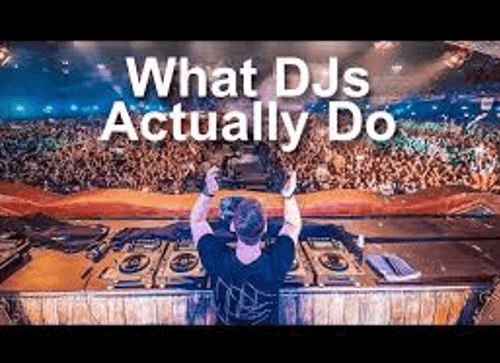A web browser is a software application that allows users to access and view websites on the internet. It acts as a gateway between the user and the World Wide Web, interpreting and displaying web content, such as HTML documents, images, videos, and more.
The first web browser WorldWideWeb was created by Tim Berners-Lee in 1990, this browser was the first web browser ever developed. It was a basic text-only browser and laid the foundation for future web browsers.
In the present day, we are presented with a variety of web browsers for windows 10, including Mozilla Firefox, Opera, Google Chrome, and Microsoft Edge (the successor to Internet Explorer). While these modern browsers offer numerous features, the abundance of functionalities can sometimes result in reduced performance. This article aims to conduct real-life tests to determine the fastest browser currently available in the market.
Key Points to Consider Web Browser Speed
1. Page Loading Speed
Page loading speed refers to the time it takes for a web page to fully load and become visible to the user. It is a crucial factor in determining the user experience and can greatly impact website engagement and conversions. Faster page loading speed offers several benefits:
- Higher Search Engine Rankings
- Increased Conversions
- Better Mobile Experience
- Improved User Experience
- Reduced Bounce Rates
2. JavaScript Performance
JavaScript performance refers to the efficiency and speed at which JavaScript code is executed by a web browser. JavaScript is a widely used programming language that adds interactivity and dynamic functionality to websites. Optimizing JavaScript performance is important for ensuring a smooth and responsive user experience. Here are key points to consider for JavaScript performance:
- Code Efficiency
- Minification
- Caching
- Asynchronous Loading
- Defer or Async Attributes
- Avoid Global Variables
- Performance Monitoring
3. Memory Usage
When discussing memory usage, it typically refers to the amount of computer memory (RAM) that a web browser consumes while running. Here are some key points to consider regarding memory usage in a web browser:
- Efficiency.
- Resource Management
- Extensions and Add-ons
- Tab Management
- Performance Monitoring
4. Security
A reliable browser should have robust security features, including protection against malware, phishing attacks, and secure connections for online transactions.
5. User Interface
A user-friendly interface with intuitive navigation and customizable options enhances the overall browsing experience.
3 Fastest Browsers For Windows 10 Currently
When it comes to browsing the internet on Windows 10, speed is a crucial factor. Here are three of the fastest browsers for Windows 10 currently:
1. Google Chrome
Known for its speed and efficiency, Google Chrome remains a popular choice among browsers for Windows 10 users. It utilizes a powerful rendering engine and optimized JavaScript engine to deliver fast page loading and smooth browsing performance.

2. Mozilla Firefox
Firefox is another top contender in terms of speed and performance. It has made significant improvements in recent years, with its Quantum engine delivering faster page rendering and improved overall responsiveness. Firefox also offers a range of customization options and privacy features.

3. Microsoft Edge
With the release of Windows 10, Microsoft introduced the new Microsoft Edge browser, which has gained recognition for its speed and efficiency. It utilizes a lightweight Chromium-based engine, providing excellent performance and compatibility with web standards. Microsoft Edge also offers features such as built-in tracking protection and seamless integration with Windows 10.

These three browsers have consistently shown impressive speed and performance on Windows 10. However, it’s worth noting that browser performance can vary depending on factors such as hardware configuration, internet connection, and individual preferences. It’s always recommended to try different browsers and assess their performance based on your specific needs and browsing habits.
Also Know about (FAQs)
- What is the fastest web browser available?
- How can I improve the performance of my current web browser?
- Can I customize the appearance and features of my web browser?
- Is the browser compatible with my operating system and devices?
- Are there useful extensions or add-ons available for this browser?
- Can I sync my browsing data across multiple devices?
- Does the browser have built-in developer tools for web development and debugging?